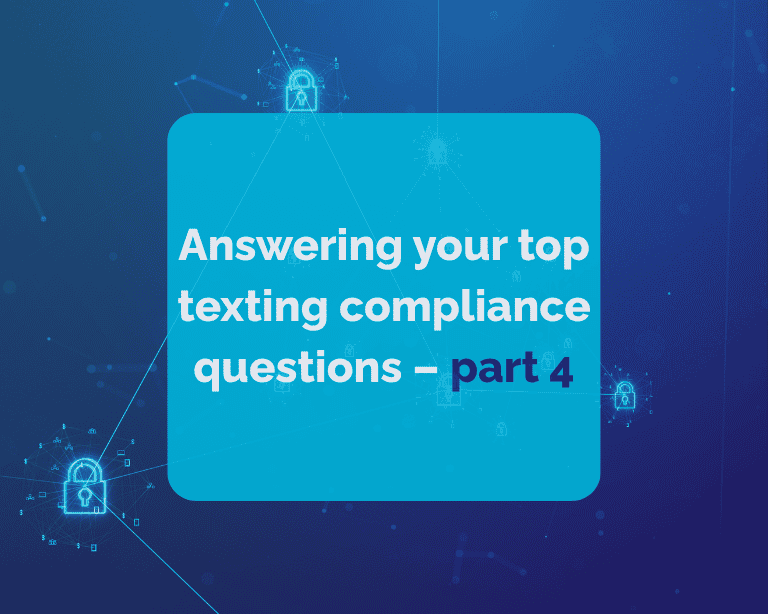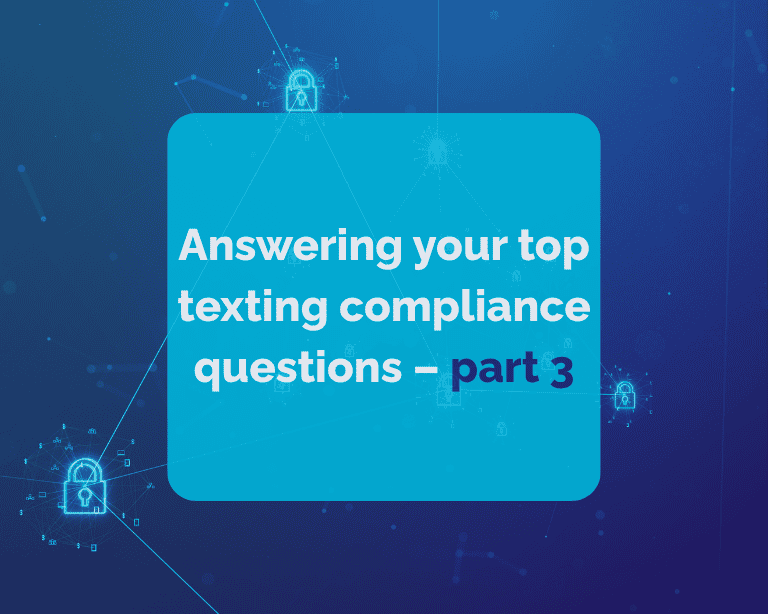Learn how to create an automated series of messages using Hustle’s newest features
It’s official! Keywords and Automations now includes the ability to create an automated series of messages to keep in touch with your audience on an ongoing basis. In the last installment of our blog series about Hustle’s newest feature, we’re unpacking a few more examples to make the most of Keywords and Automations. If you’d like to learn more about setting up Keywords and Automations for P2P texting, you can read more here. You can also explore use cases for Broadcast messaging in part two of our blog series.
With the latest addition to Keywords and Automations, Hustle users can now create automations that are triggered by factors other than a keyword, including a period of time or in response to an action taken by a member of your audience. This allows you to create a series of messages that reach your audience more than once through the same automation. Not sure where to start with message series? Below are a few examples that you can recreate today!
Example 1: Welcoming New Subscribers
Creating automations that are triggered over time can be a great way to give a warm welcome to individuals who opt-in to receive texts from your organization.
Here’s an example of a two-part automation you might create:
- Upon subscribing, send a text that thanks them for opting in
- Thank you for signing up for text messages from [X ORG]! We are so excited to have you here. Reply STOP to opt out at any time.
- After three days, send a brief follow-up that provides some information about your organization
- Did you know that [X ORG] does [Y Activity?] Here’s how we make it happen: [URL] (ps – reply STOP to opt out)
Example 2: Reminders for Upcoming Events
You can also use an automated series of messages to drive event registration, communicate with attendees, and send messages after events based on attendance status.
Using tags to distinguish the different groups outlined above, you might send the following messages to audience members tagged as registered for an event, then reach out again once they’ve attended.
- In the days leading up to the event, send a quick reminder with event details
- Hi [First Name], the team at [X ORG] and I are so excited to see you at the gala on Saturday – just a reminder that doors open at 8pm. Have any questions? I’d be happy to answer them! (ps – reply STOP to opt out)
- After the event concludes, follow up with a thank you!
- Thank you so much for attending our gala last night, [First Name]! Thanks to you, we raised $150,000 in a single evening! We hope you enjoy the photos at this link as much as we enjoyed your presence. [URL]
Example 3: Conversational Texting
It’s important to engage with your community without making an ask for donations, volunteers, or other forms of giving. Consider creating a combination of time-based text messages that engage your audience in conversation without making an ask of them to build trust and strengthen the relationship. The example below would leverage message series to create a quiz around a specific topic, in this case, university trivia.
- Initial message:
- Hi [First Name], Rose here from Hustle University. Homecoming is around the corner, so we wanted to do something fun… are you up for some trivia? Respond back IM GAME to get the game going 😀 (ps – reply STOP to opt out)
- Automated message in reply to “IM GAME:”
- So glad you’re in! Here’s our first question: How did our mascot, Chewy, get his name?
A. The founder’s dog loved to chew on bones 🦴
B. We all loved those Chewy bars so much 💟
Reply back with DOG or BARS to learn the truth!
- So glad you’re in! Here’s our first question: How did our mascot, Chewy, get his name?
- Automated response if they reply “DOG”:
- You got it! Way to go! 🐶
- Automated response if they reply “BARS”:
- We all get them wrong sometimes. The truth is, Chewy was a fiend for bones, and that’s how our mascot got his name. 🦴🐶 You’ll get the next one!
- Automated follow-up message after 5 minutes:
- Time for the next question! Our school has proudly sent 24 different athletes to the Olympics over the years, most of them in one sport. Which sport was it?
A. Swimming
B. Curling
Reply back with SWIMMING or CURLING to cast your vote!
- Time for the next question! Our school has proudly sent 24 different athletes to the Olympics over the years, most of them in one sport. Which sport was it?
- Automated response if they reply SWIMMING:
- While our pool is popular, only one of our Olympians shone in the water. 🏊 Better luck next time, and thanks for playing!
- Automated response if they reply CURLING:
- Crazy enough, you’re right! Our Curling Club has an illustrious alumnae! 🥌Thanks for playing!
These are just some examples of how your team can maximize Hustle’s latest feature. We’re so excited to hear how you’re using Keywords and Automations in your campaigns.
Have more questions? Check out this help article that outlines how to set up message series. You can also reach out to us directly at [email protected].